- Using the keypad, enter a valid IP address in Group 51, Parameters 5105 through 5108.
- Using the keypad, enter a valid subnet mask like 255.255.255.0 which shows up as option 24 in Parameter 5109
- Parameter 51.27, Edit, Refresh to perform a parameter refresh or cycle power to the drive.
- Connect the drive to the same network as your PC and type the IP address into the address bar of your favorite browser.
You will have access to 3 major sections of information.
Section 1: Status
This will show all of the important facts about the Ethernet module like software version, MAC and serial number.
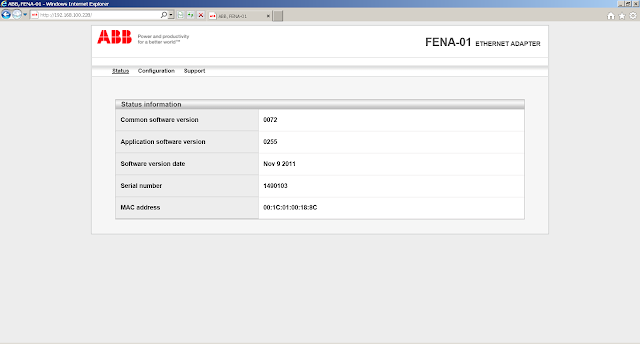
Section 2: Configuration This will show all of the parameters needed to configure your Ethernet module to talk to your control system via EtherNet IP, Modbus TCP or ProfiNET.
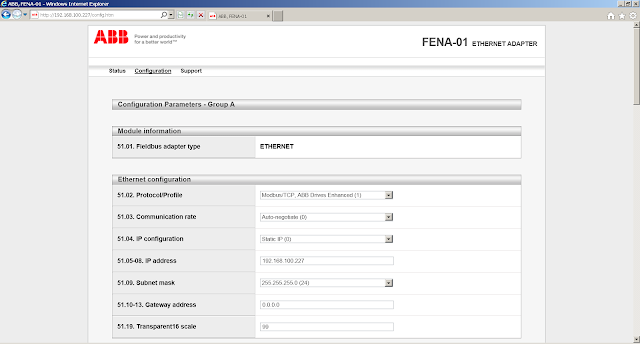
Section 3: Support This section give you links to find important information like manuals and EDS files.
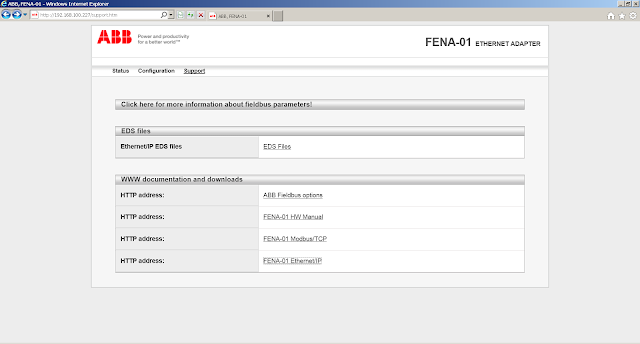
*Note: This is not a webpage that will show all of the parameters in the drive. It will only show Ethernet card related parameters.

No comments:
Post a Comment